Personal digital cookbook
Save recipes from the web and photos in single click.
Try our demo Sign up for freeAvailable on both mobile and desktop, see FAQ.
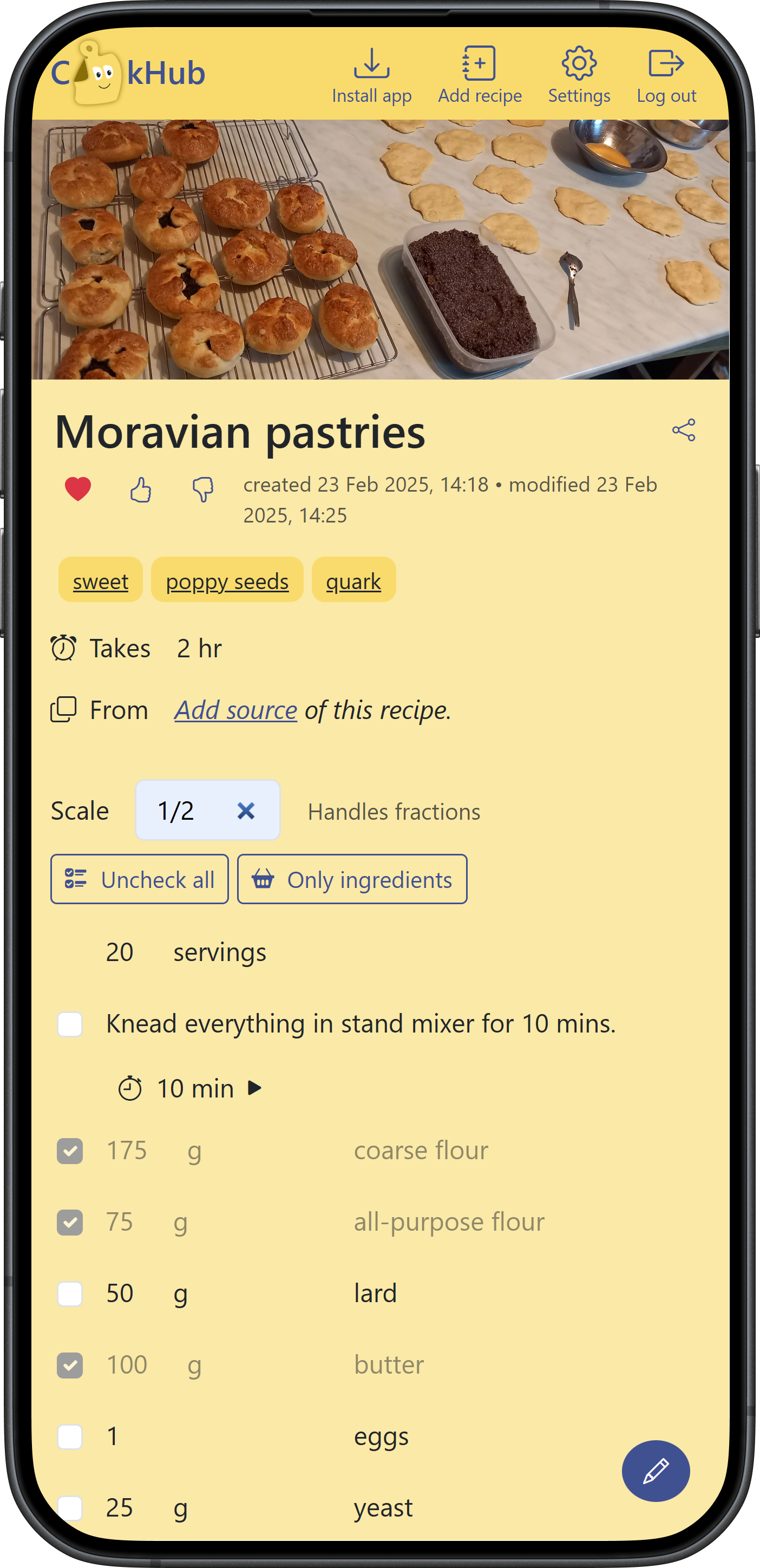
Keep all your recipes in single place with AI powered recipe import.
- from website
-
from photo
- from plaintext
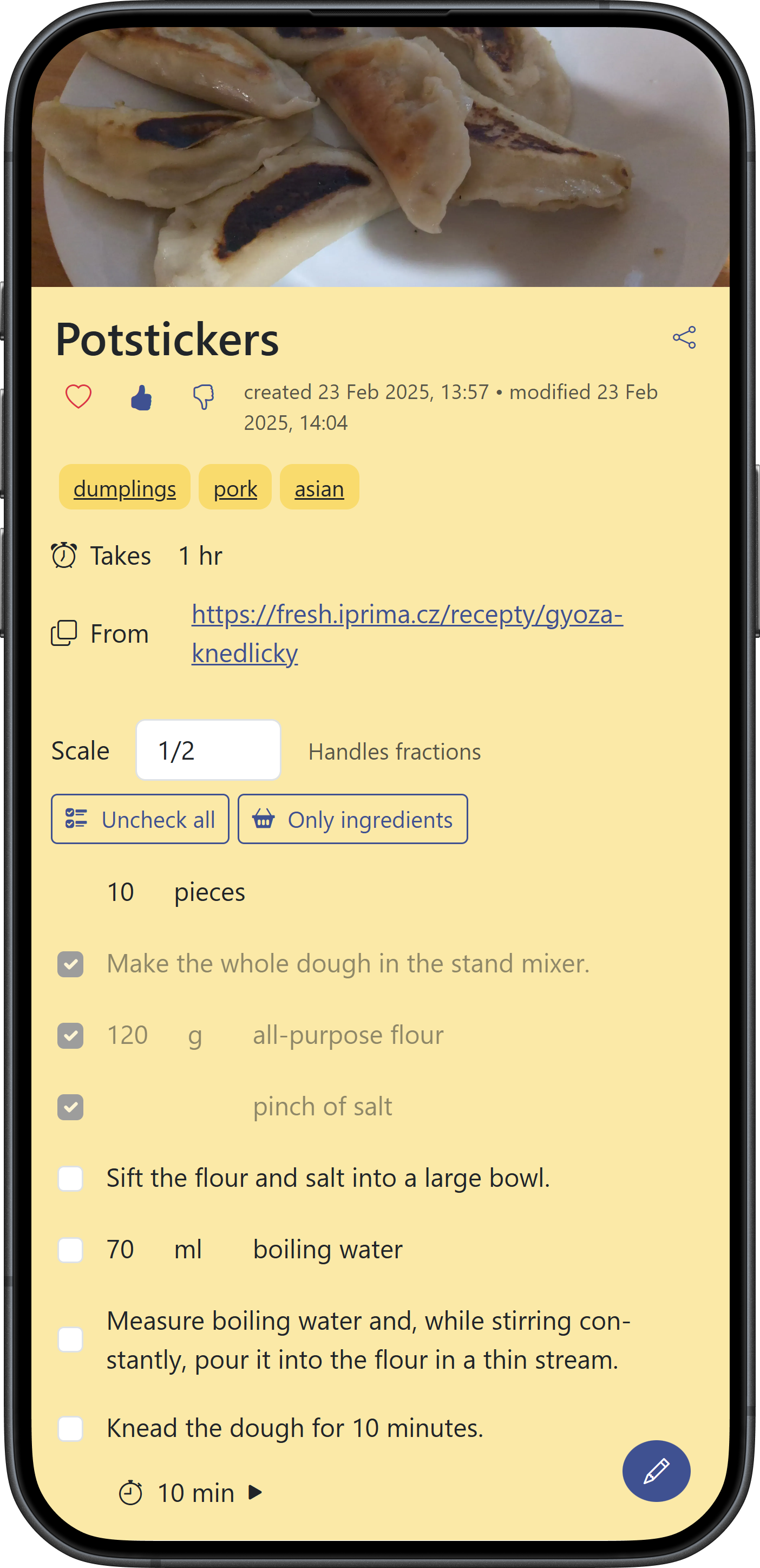
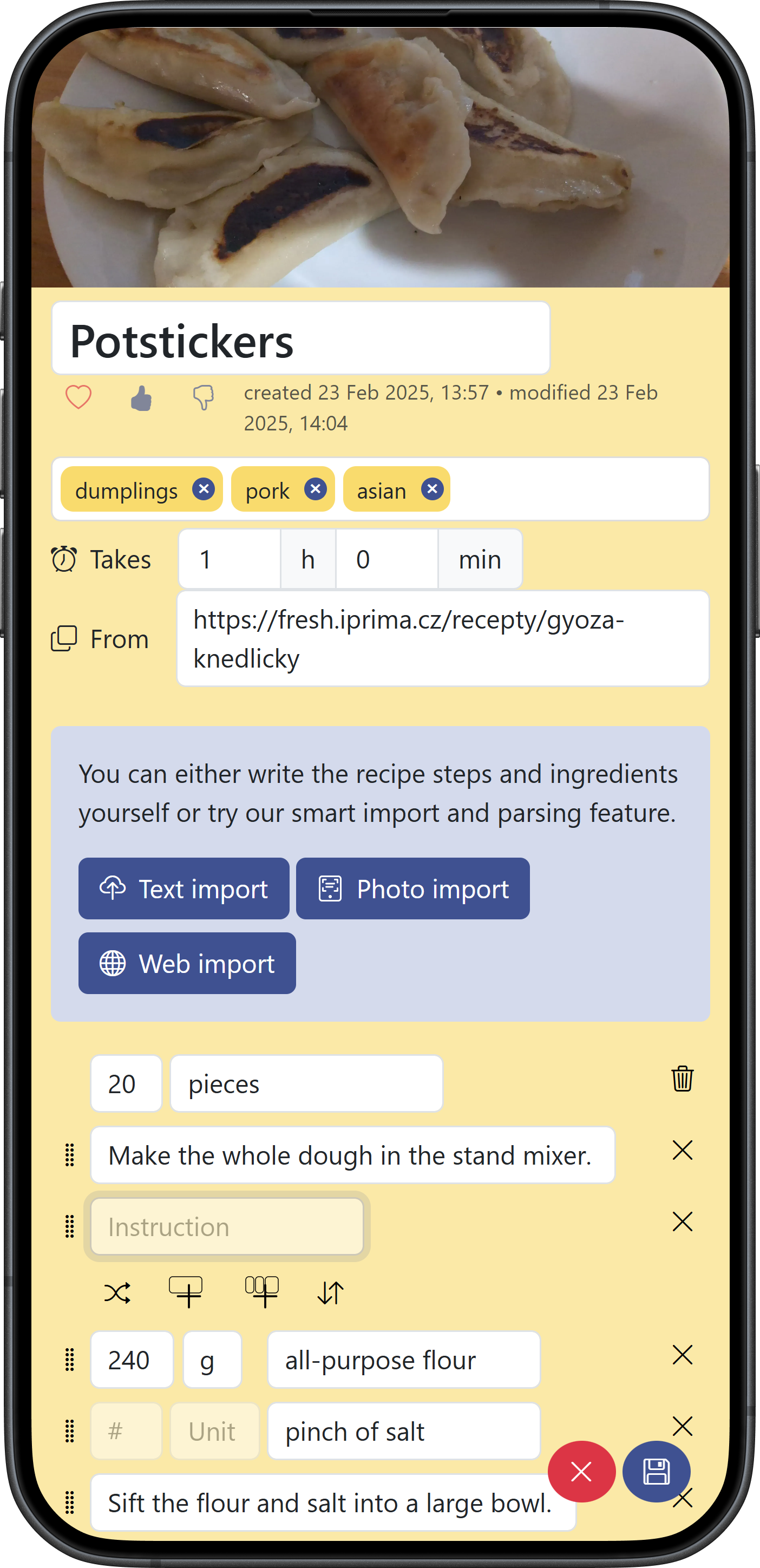
Easy recipe sharing with others
Generate magic link for others to copy your recipe to their own CookHub.
Timers
No need to switch between a Clock app and CookHub. Timers are
automatically recognized in recipe steps.
Tagging and rating
Export data to your own device
You own your data.
Organize your recipe however you like
CookHub lets you interleave steps with ingredients so you don't have to scroll back and
forth.
Ingredients scaling
Check off completed steps
Link meals to your recipes
Prepared the recipe? Note all adjustments you made.
Upcoming features
We are continuously improving our product. Check out our roadmap and get in touch on Discord
or Facebook.
Public roadmap Discord FacebookPricing
We have a free version with limited storage. And a Plus plan for unlimited cooking.
Free
Completely free
$0 / month
All the features
150 MB of storage
No credit card required
Enough for a different recipe each day for half a year.
Plus
Coming soon
$5 / month
All the features
15 GB of storage
For a lifetime of cooking.
FAQ
- How to install CookHub as a mobile app?
- Log in to CookHub in your browser. You will see an “Install app” button at the top in the navigation bar. After clicking on it, the browser will let you install CookHub as a mobile app. If you cannot see the “Install app” button, go to the browser menu and, depending on your browser, select “Install”, “Install app”, “Add to home screen”, or “Add to phone”.
- How do timers work?
Numbers followed by
h,morsare recognized in text. For example,10:30 mmeans 10 minutes and 30 seconds,1hmeans 1 hour.Timers will not produce sound when they finish on mobile devices if you go away from the app or lock the screen. That is due to limitations of mobile web browsers.